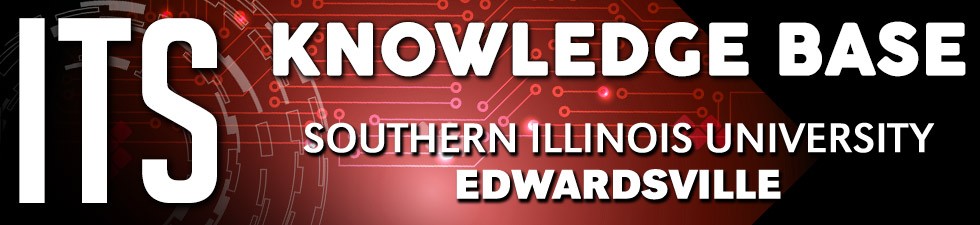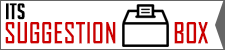ITSpotlight is designed to keep the campus up to date on ITS activities and services.
Warning: Is Your Blackboard Course Close to Its Size Limit?
Posted February 12, 2025
by: IDLT
Did you know that the maximum size for a Blackboard course at SIUE is 2 GB? If your course exceeds this limit, it will not import into a new shell. This can cause major headaches when preparing for future semesters. Here’s what you need to know to stay within the limit and keep your course running smoothly.
How to Check Your Course Size
While the Package Size in Blackboard gives an estimate, it’s not a true reflection of your course’s actual size. The only reliable way to determine your course size is by exporting it.
Why Does My Course Size Keep Growing?
Blackboard course sizes can increase for several reasons, such as:
-
Duplicated files: Files can be duplicated over time due to multiple uploads. This also happens with importing and exporting term after term.
-
Discussion board posts: These take up storage as your course progresses. Only selecting the forums and not the starter posts will help decrease the size.
-
Student submissions: Assignments, tests, and other uploads from students also contribute to your course size.
Steps to Manage Your Course Size
To ensure your course stays within the 2 GB limit, follow these steps:
-
Check Your Content Collection: Review the content collection in your course and delete any unnecessary or outdated files.
-
Use Cloud Storage: Store large files in cloud storage services. For example:
-
Videos: Upload videos to YuJa and link them to your course.
-
PowerPoints and Other Files: Store large documents in OneDrive and share links with your students.
-
Encourage Students to Use Cloud Storage: Ask students to record video assignments with YuJa and submit links instead of directly uploading files to Blackboard.
-
Use the Overwrite File Feature: Instead of uploading files from a content area, add them to the content collection first, or use the overwrite file feature to avoid multiple versions of a file.
Why This Matters
If your course size exceeds 2 GB, it cannot be imported into a new shell. This means additional work for you during course preparation and the potential loss of important content. Proactively managing your course size saves you time and ensures a seamless experience for both you and your students.
Need Help?
If you’re unsure how to check your course size or need assistance cleaning up your content collection, don’t hesitate to reach out to our team. We’re here to help! Contact [email protected] or 618-650-5500.
Keep your courses running efficiently by staying within the size limit. Taking these steps now will save you time and frustration in the future!