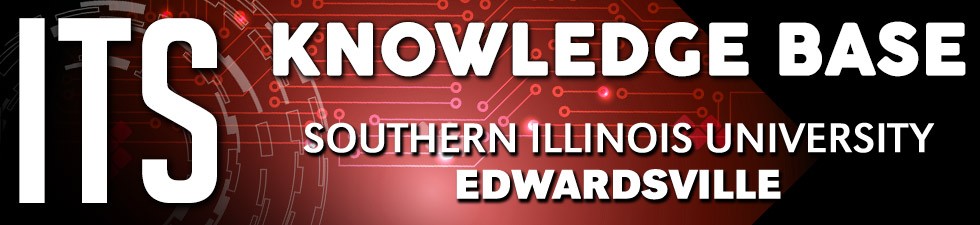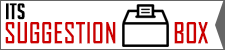Form Building and Support
ITS is committed to moving as many university processes as possible to a digital envoronment. To accomplish this, we provide a number of different software solutions and the training and resources to help you with your migration. We'd love to help you get started. Please reach out to us at [email protected] or 618-650-5500.
Form Creation - Available Tools and Product Selection
All faculty and staff have access to Microsoft Forms, Adobe Acrobat, and Qualtrics. Departments also have access to Adobe Sign. Below are some recommendations on when it is most approriate to use each tool.
- MS Forms - Most suitable for basic form creation when a single signature or no signature is needed. Settings can be adjusted to require the user to fill out the form while signed into Office365 with their SIUE account. This records which user submitted the form and meets the requirements for a legally binding signature in nearly all circumstances.
- Adobe Acrobat - Most suitable for designing complex forms that require one or more signatures via Adobe Sign.
- Adobe Sign - Primarily intended for department forms and processes requiring multiple signatures or approvals. Can be used for form creation but is mostly used when a digital signature is required by one or more people - especially where one or more signees do not have SIUE e-IDs. Adobe Sign forms are typically created in Acrobat first and then uploaded to Sign to configure routing and signatures. These digital signatures meet the requirements for a legally binding signature in nearly all circumstances. E-mail [email protected] to request training and onboarding for Adobe Sign in your department.
- Qualtrics - Primarily used as a survey tool , but can be used to create forms as well. Like MS Forms, Qualtrics settings can be adjusted to require the user to fill out the form while signed into Office365 with their SIUE account. This records which user submitted the form and meets the requirements for a legally binding signature in nearly all circumstances.
Digital Signatures
Digital signatures require the use of a security procedure so that the University can assess some level of confidence that the signer is who they claim to be. For MS Forms or Qualtrics, requiring the signer to authenticate with their SIUE e-id meets this criteria. For Adobe Sign, requiring the signer to click a link sent to the email address you have on file for them meets this criteria.
More information on digital signatures
Help choosing a digital signature method/Is it secure enough for my form?
Training
Microsoft, Adobe, and Qualtrics have all created in depth training resources for their respective products. If you have trouble finding what you're looking for, please reach out to the ITS Help Desk at [email protected] or 618-650-5500.
Complex Forms and Processes
ITS can also meet with departments to migrate more complex forms or processes into other platforms with more robust features. To learn more about these options, contact us at [email protected] or 650-5500.