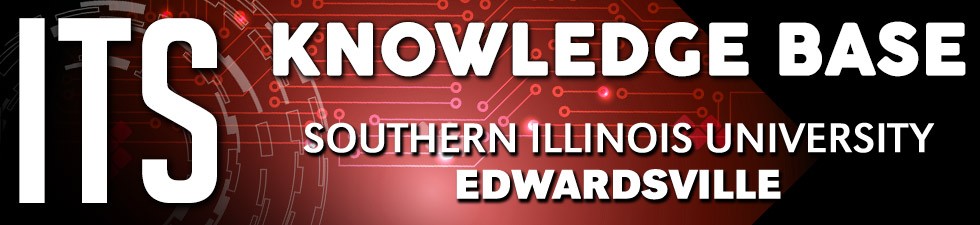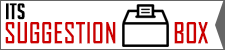ITSpotlight is designed to keep the campus up to date on ITS activities and services.
YuJa - Recovering a Deleted Video
Posted May 8, 2024
by IDLT
Did you accidentally delete a video from your YuJa library? It happens to all of us, but don’t despair. Deleted video files remain in your recycling bin for 60 days and can be recovered by following the steps below. After 60 days, however, those files will be permanently deleted and cannot be restored, so act promptly!
Here’s how you can recover that deleted video:
-
Log in to YuJa and access the My Account option in the top right corner of your screen. From there, you will find your recycle bin in the left menu.
-
Locate the deleted video thumbnail in your recycle bin, hover over it, and click Restore.
-
The video will then be restored into the folder from which it was deleted.
This ITS KnowledgeBase article provides detailed step-by-step instructions and screenshots: Restore Deleted Media Files . As always, if you have questions or need assistance with YuJa or any other learning technologies, please reach out to the ITS Help Desk at 618-650-5500 or [email protected] .