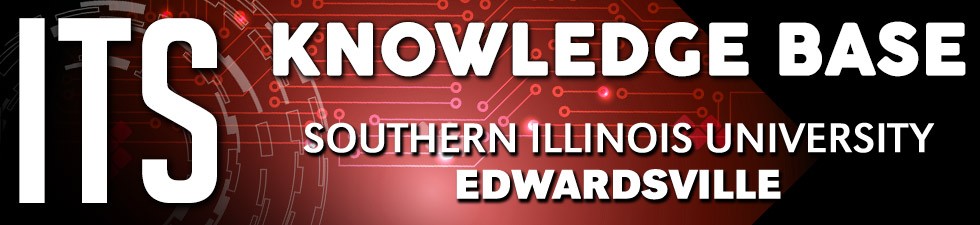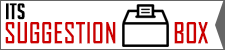VOICE MAIL
Playing Your Messages
- Log In to Call Pilot Voice Mail. You will hear a mailbox summary telling you how many messages you have, and if any of them are urgent. Each message includes a "message envelope" with the senders name and the date and time of the message.
- Press
 to hear the first message.
to hear the first message. - Press
 to advance to the next message and
to advance to the next message and  to play it. To go to the previous message, press
to play it. To go to the previous message, press  and
and  .
. - To delete a message, press

 while listening to the message or its envelope. You can restore a deleted message (within the current session only) by pressing
while listening to the message or its envelope. You can restore a deleted message (within the current session only) by pressing 
 again.
again. - If you do not delete the message after playing it, it will be saved for seven days from the date and time that the message was received. Saved messages are automatically deleted after 7 days.
| You can get help at any time while using Voice Messaging by pressing |