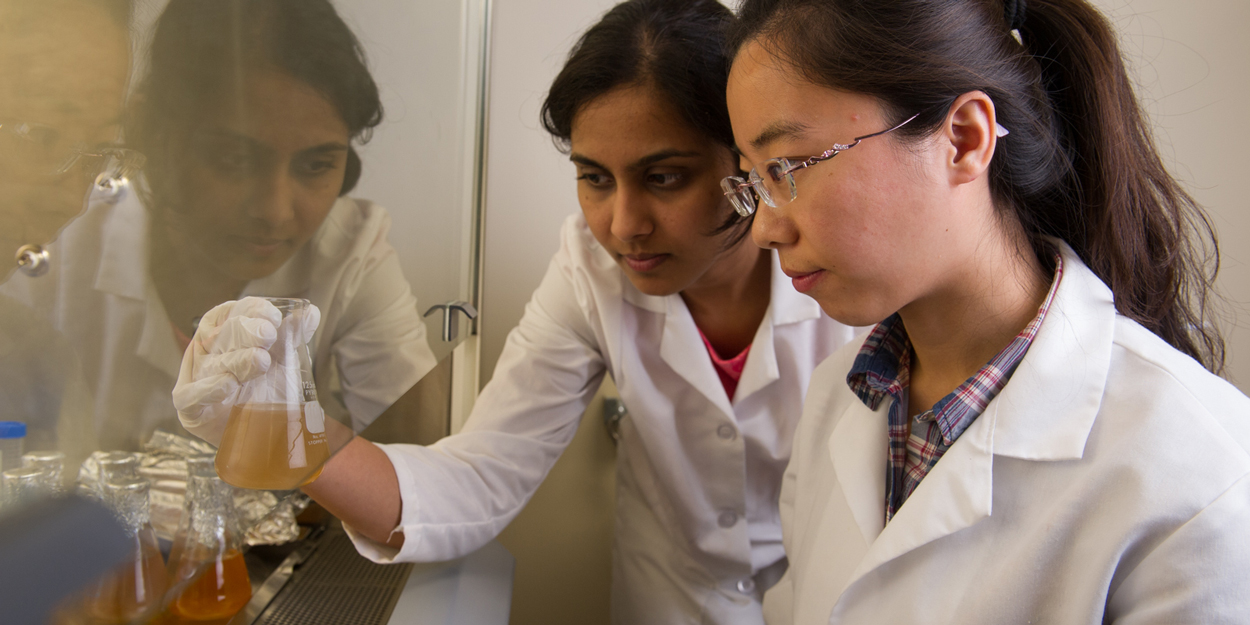Formatting Review Process
Your Reviewer's Role and Your Role
Your Thesis Reviewer Will:
- Evaluate that your thesis formatting is in compliance with the Graduate School thesis guidelines.
- Make specific revision request comments using Adobe.
- Communicate thesis formatting decisions via ProQuest.
- Upload revisions to ProQuest in a timely manner.
- Monitor the email address you use with your ProQuest account for important notifications.
- Communicate with your reviewer promptly if there is a misunderstanding about formatting review comments.
Formatting Review Decisions
Your thesis formatting reviewer will review your thesis formatting, compare it to the Graduate School thesis guidelines, and make one of three decisions:
Major Revisions Required- This decision means that the thesis has too many formatting errors to be reviewed in detail. The student should review the thesis guidelines, adjust the thesis, and upload a new version to ProQuest as soon as possible.
Minor Revisions Required- This means that the reviewer was able to review the thesis in detail and leave specific comments in the thesis file asking for correction. The student should upload a corrected version to ProQuest as soon as possible.
NOTE: Most theses are reviewed and corrected multiple times before their formatting is accepted. This is why it is important to upload a corrected version as soon as possible, especially as it gets closer to the formatting acceptance deadline. If the formatting is not accepted by that deadline, graduation will automatically be deferred to the following term.
Accepted- The thesis formatting has been approved by the Graduate School and an email sent to the thesis committee. The committee members will have a chance to let the Graduate School know if the file attached in the email is incorrect OR the student has not defended yet.
Addressing Formatting Challenges
Make sure you are using the most current version of Microsoft Word which you can download for free as part of the University license. Many external resources exist online for Microsoft Word. Consider a targeted Google search to resolve the specific issue you are addressing. If you don't understand a comment left by your reviewer, email [email protected].
ProQuest Login Issues
Students should only create one ProQuest account and pay only one fee in their thesis formatting review process. The Graduate School can access your original login information but additional questions should be directed to ProQuest technical support.